Clik here to view.
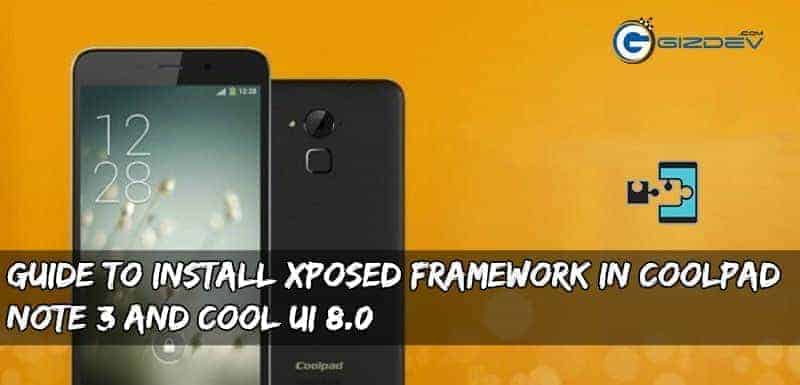
Guide To Install Xposed Framework in Coolpad Note 3 and Cool UI 8.0Image may be NSFW.
Clik here to view.
This post about how to install Xposed Framework in Coolpad Note 3 and Note 3 Lite. This method also will work in Coolpad Cool UI 8.0 Android 6.0 Marshmallow Phones.
Coolpad Note 3 is the budget phone of Coolpad launched in India and China. Note 3 launched with MediaTek 6753 processor 3GB o ram Android Lollipop. Coolpad recently released Android 6.0 Marshmallow Cool UI 8.0 for Note 3 and Note 3 Lite. Coolpad fixed many bugs and added many features in Cool UI 8.0 Android 6.0 Marshmallow V22. This post about how to install.
Why Xposed Framework?
Xposed Framework will help you to customize your phone, you can customize status bar, lock screen, Notification Panel and others customization. Xposed Framework Module also helps you to play youtube videos in the background with youtube background play module.
Gravity Box there is many features you can customize Lockscreen, Statusbar, Navigation bar, Dialer, also you can record screen with this module.
Preparation:-
- Required Rooted Device With Twrp Recovery Here Rooting and TWRP Guide – >.
- Enable Unknown Source.
- Backup Phone Apps, Contact, Messages.
- Backup Full Rom With Twrp Recovery.
- Download Xposed Installer, Gravity Box, Xposed Flashable Zip File.
- Read Guide.
⇓⇓ Download Xposed Installer, Gravity Box, Xposed Flashable Zip ⇓⇓
XposedInstaller_3.0_alpha4.apk
Flashable Zip -> xposed-v86-sdk23-arm64.zip
Guide To Install Xposed Framework in Coolpad Note 3:-
Step 1:- Download and Install “XposedInstaller_3.0_alpha4.apk” and Gravity Box Apk if you want Gravity Box Install but don’t open.
2:- Download “xposed-v86-sdk23-arm64.zip” and copy to phone.
3:- Switch Off your phone and turn on to Twrp recovery mode and install “xposed-v86-sdk23-arm64.zip”.
4:- Wipe Cache and reboot your phone.
5:- Open Xposed Installer-> Modules enable Gravity Box.
Reboot your device if you want to add more modules then open Xposed Installer -> Downloads and Search modules.
Read Also:-
- Install HTC M9 Camera & Gallery on Redmi Note 3
- How To Install MIUI 9 Theme For All Xiaomi Devices
- [MOD] CAMERA NEXT Camera Mod For Redmi 3S and Redmi Note 4
- Install Latest Xposed Framework v88.2 On Nougat (Fixes Bootloops)
Here Some Modules name you Like:- Youtube Adaway, Youtube Background Playback, Adblocker, PerfectColorBar Search it from Downloads
Like Share Comment Bellow If You Are Facing Any Kind Of Problem 🙂
The post Guide To Install Xposed Framework in Coolpad Note 3 and Cool UI 8.0 appeared first on GizDev.com.