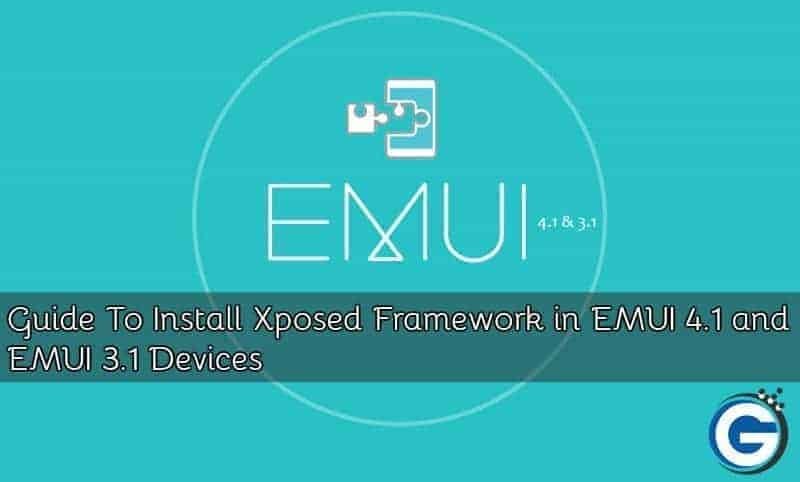Guide To Install Xposed Framework in EMUI 4.1 and EMUI 3.1 Devices
Huawei is the 3rd largest smartphone brand and Huawei use own processor on their devices Huawei also used their own user interface called Emotion Ui EMUI. Huawei this year launched manny devices Huawei P9, Honor 5x, Honor 5c, Honor 8, Honor V8, Huawei Mate 8 and many others with Android Lollipop EMUI 3.1 and Marshmallow EMUI 4.0 and EMUI 4.1 user interface so we are decided to Guide How To Install Xposed Framework in EMUI 4.1 and EMUI 3.1 Devices.
What Xposed Framework Does ?
Xposed Framework will unlock your phone to customize the device, you can customize your phone theme, Status bar, Notification, Changing Device IMEI, Serail no, Model No, customizing Lock Screen, Icons, Blocking adds, Playing Youtube Videos Background and much more. So let’s begin to the guide.
Requirements :-
Unlocked Bootloader for Guide Visit Here
Preparation :-
- Enable Unkown Source
- Download Xposed Installer Apk
- Download Xposed Framework Zip for Your Phone Version
- Read Guide
⇓ ⇓ Download Xposed Framework ⇓ ⇓
Xposed Installer Apk -> XposedInstaller_3.0_alpha4.apk / Mirror Link
Xposed Framework Marshmallow EMUI 4.0/EMUI 4.1-> Link
Xposed Framework Lollipop EMUI 3.1-> Link
Note:- Download arm64 for 64-bit processor device like Huawei P9, Honor 8, Honor V8, Mate 8, Honor 5c, Honor 7, Honor 4x, Huawei P8, Honor 5x
Download arm for X86 32 bit processor device like Honor 6
How To Install Xposed Framework in EMUI 4.1 and EMUI 3.1 :-
Step 1-> Read Requirements and Preparation .
Step 2-> Download and install Xposed Installer Apk .
Step 3-> Download Xposed Framework flashable zip “xposed-v86.0-sdk..-arm…zip” and copy it to sd card or phone .
Step 4-> Turn on your phone into recovery mode by (Volume Up + Power) .
Step 5-> In recovery mode go to “Install” navigate to “xposed-v86.0-sdk..-arm…zip” swipe to install .
Step 6-> Back and Wipe Cache .
Step 7-> Reboot & Enjoy .
Note :- Some phone take 5 to 10 Minute to boot after installing Xposed this is only one time .
Open Xposed from app menu and chek the Xposed Status From Framework .
Now Downlado Some Modules From Download
Here Some Modules name you Like:- Youtube Adaway, Youtube Background Playback, Adblocker, PerfectColorBar
Now Active Installed Modules From Modules and Reboot
Like Share Comment Bellow If You Are Facing Any Kind Of Problem 
Like Huawei Dev For More Updates :- https://www.facebook.com/HuaweiDev
The post Guide To Install Xposed Framework in EMUI 4.1 and EMUI 3.1 Devices appeared first on GizDev.com.